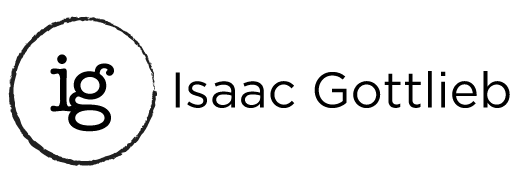Click on the blue links to view or download
Email me if you want to subscribe to the monthly tips newletter: isaacgottlieb@gmail.com
December 2025 Tips
1. Round to the next 15 minutes.
2. Format hours more than 1 day – over 24 hours.
3. Use the text above to enter more data – Data Entry.
4. Three ways for Paste Special.
5. How to recover unsaved excel file?
6. Adding a month and year column.
Excel File December 2025
October 2024 Tips
1. Conditional Formatting
2. DELTA
3. EXACT
4. Add time in Excel
Excel File October 2024
Excel Tips September 2024
1. Protect Part of a Sheet
2. Text Charts
3. Comparison Formulas
4. INFO Function
5. Search in ALL sheets
Excel File September 2024
Excel Tips July 2024
1. Elapsed number of hours
2. Add or subtract hours and minutes
3. Show Drop-Down List
4. TEXT & Time or Date Displayed
5. Hide Cell Contents
6. Show or Display Units
Excel File July 2024
Excel Tips June 2024
1. Frequently used Financial Ratios
2. Making an Exact Copy of a Range of Formulas
3. Delete all errors at once
4. Text Function Chart
5. Gap on the X-Axis
Excel File June 2024
Excel Tips May 2024
1. How to Insert a Blank Row between Each Existing Row
2. Keyboard Shortcut to Identify Cells Referenced by A Formula
3. Format Millions
4. Easy to remember useful shortcuts
5. Change Textbox shape
6. Check Sign and other signs
Excel File May 2024
Excel Tips April 2024
1. Three simple functions to COUNT in Excel
2. COUNTIF – counts the number of cells that meet a criterion
3. Force Blank Cells to Display Zeros
4. Shrinking Text to Fit Cells
5. Date and Time Shortcuts
Excel File April 2024
Excel Tips February 2024
1. Assign completely random numbers to the entire population
2. Using WINGDINGS 2 font
3. A convenient way to convert text values to numbers
Excel File Feb 2024
Excel Tips September 2023 Book chapter: Simulations
Excel Files Simulations
Excel Tips July 2023
1. Sophisticated Forecasting the easy way
2. Books
Excel File Jul 2023
Excel Tips January 2023
1. Leading Zeros
2. Chrome Browser Shortcust
3. FORECAST function
4. Use AUTOFILL to forcast
Excel File Jan 23
Excel Tips December 2022
1. Templates Anyone?
2. Check Mark Font
3. Flash Fill Again
4. All Sheets Names List
5. Easy Statitics
Excel File Dec 2022
Excel Tips November 2022
My New Book
Hidden comment in the cell
Where are the Excel Names on the worksheet?
How to get rid on the error notifications?
Excel November 2022 Excel File
Excel Tips October 2022
Counting Nonduplicated Items in a Range
Generating Random Numbers in Excel
Right-Click With Your Keyboard!
How Do I Get Rid of the Middle Initial(s)?
Recover Deleted Sheets
To Select all Objects at Once
To Hide and Reveal All Object
Excel Flle October 2022
Excel Tips September 2022
Charts – part of my book with personal touch charts
Excel File Tips September 2022
Excel Tips April 2022
1 Don’t be intimidated by the OFFSET Function
2 What I did not Know about the Status Bar
3 Subtracting Time Problem Solution
4 Date Query
5 How to Make Excel worksheets very hidden
Excel File Tips April 2022
Excel Tips March 2022
1 Unique Values Only
2 Understanding INDEX and MATCH in Excel
3 Mode and Text Mode
4 Creating an Excel NAME without an Address
5 Hide Sheet Names
6 Add Text from a Number of Cells
7 Print Title/Headings at Top of Every Page
March 2022 Excel File
Excel Tips February 2022
1 Linking Cells to a Textbox, Chart or Object
2 Get Sheet Name and File Name in a Cell
3 How Many Times Does the Mode Appear in the Range?
4 Exact Copy of a Range Including Exact Addresses
5 To Create a Copy of a Sheet
6 Get the Month Name from a Number
February 2022 Excel File
Excel Tips January 2022
1 Fill Multiple Cells
2 Calculate Multiple Cells
3 Fill Multiple Cells with the Information above
ALT + Arrow Down
CRTL+6 shortcut
January 2022 Excel File
Excel Tips December 2021
FORMULATEXT
USE FORMAT CELLS WITH THE DIAGONAL LINE
FLASH FILL
GROUP AND OUTLINE
3D FORMULAS
December 2021 Excel File
Excel Tips November 2021
The N Function and a Unusual Use
Covert Hours to Minutes
Geometric Mean
Change the Interface Color Schemes
Using Emoji Symbols in Excel
November 2021 Excel File
Excel Tips October 2021
Repeat Header for Printing
Using a Slicer on a Table or a Pivot Table
The T Function in Excel
When you Have Problems with Merged Cells
Simple VLOOKUP Help – When the Data is on the Left
Navigating Between Sheets Shortcuts
October 2021 Excel File
Excel Tips September 2021
Time Saving Shortcuts
Aggregate Function – One Statistical Function Fits All
Frequency Function
Drop-Down Option
Repeat Last Function
September 2021 Excel File
Excel Tips August 2021
Right-Click without a Mouse
The Fastest Way to Create YOUR OWN SHORTCUT Keys
The Difference between CTRL+” and CTRL+’ (quotation and apostrophe)
Using the AUTOFILL for Linear Regression
Excel for Forecasting on YouTube
August 2021 Excel File
Excel Tips July 2021
Where is the Clipboard
Windows (logo key) + V
How old are they?
Add Hours, Minutes and Seconds
Insert Hyperlink
July 2021 Excel File
Excel Tips March 2021
Collapse Columns or Rows
Compare lists
With a shortcut
Using a menu
Conditional Formatting
Use the COUNTIF function
Creating and Using a Cell Name (Part 1)
Creating and Using a Range Name (Part 2)
Replace the wildcard problem
March 2021 Excel File
Excel Tips February 2021
The easiest way to enter a check sign P
Show/Hide Formulas
How to fill blank cells with value above
Animate your charts
Dynamic Row or Column Numbers
IS Functions
February 2021 Excel File
Excel Tips January 2021
Get rid of a letter or symbol
Three ways to extract dates from text
How to embed an excel object in word or ppt
Rounding to the nearest 1000
Autofill dates with options
Compare lists
Nested if or VLOOKUP
January 2021 Excel File
Excel Tips December 2020
Binary Files Reduce File Size
CTRL + Number Shortcuts
Prefill a Cell
Select a range – a different way
Data validation
Display circles around invalid data
Filter using Colors
Check for Errors
December 2020 Excel File
Excel Tips November 2020
Four Ways to Hide/Show the Full Ribbon Menu
Insert Header and/or Footer
Get the Function Menu
Show the Status Bar
Remove Duplicates
Eliminate Link
Format Painter for the Entire Sheet
Food Conversion Table
November 2020 Excel File
Excel Tips October 2020
Evaluate Formulas
Frequently used Financial Ratios
Making an Exact Copy of a Range of Formulas
Show/Hide Formulas
Time Stamp in Excel
Go to a Specific Sheet with Right Click
Helpful Reference Functions
October 2020 Excel File
Excel Tips September 2020
AUTOSUM Shortcut
Entire Workbook Search
COUNTIF for entire columns
Formatting Time to Get the Correct Values
Turn a Date into a Weekday
Handy Shortcuts
To Turn On the full view of your clipboard
September 2020 Excel File
Excel Tips August 2020
Hide the Rest of the Sheet
Sort Left to Right
Keep the last names only
Select Precedents and Dependents
CTRL Number Shortcuts
Week Long Formula
Remove Duplicates
Apply color to alternate rows
Excel August 2020 File
Excel Tips July 2020
Copy Here as Values Only
Fixing Gaps on Date X-Axis of Charts
Delete all Errors Simultaneously
Text Function Chart
Display Positive (+) and Negative (-) Signs in Cells
Helpful Formatting ideas: Display Units and Hide Contents
Excel July 2020 File
Excel Tip June 2020
Display the Auto-Complete list
Autofill Menu
Autofill with the CTRL key
Go to (Fast) to a Cell
Jumping to the Next Corner: Ctrl+. (Period)
Formatting Elapsed Number of Hours
Two Ways to Wrap Text
Multi-Tier x Axis on chart
Excel June 2020 File
Excel Tips May 2020
Add a secondary axis to a chart
Move a Formula to another Sheet
Fast navigation
Pinning frequently used files in Excel
Rounding functions
Nth Root
Excel May 2020 File
Excel Tips April 2020
Double click the Format Painter for multiple use
CONVERT function (time, distance, energy and many more units)
The DATEDIF function (compute the difference between two dates – years, months, etc.)
Bullets in Excel
Replace all Errors in a Range
Sheet Background Picture
Excel Apr 2020 File
Excel Tips Mar 2020
Comparing Lists Shortcut
Edit, Fill and Justify
Align Decimals Numbers
Change Font Case
Format Millions
Formatting Dates and Time
Jump to any Cell
Excel Mar 2020 File
Excel Tips Feb 2020
The CELL Function
The LEN Function
The FIND Function
The RIGHT Function
Display the Sheet Name in a Cell
The PMT (payment) function – paying off a loan
The PMT (payment) function – as a Sinking Fund
Excel Feb 2020 File
Excel Tips Jan 2020
Copy Addresses from Excel to Your Email-Message Address Line
Two Ways to Hide Data in a Cell
Use Drag and Drop to Convert Formulas to Values
Copy Sheet by Dragging
Getting the Check Sign P
Remove Hyperlinks
Excel Tips Dec 2019
Hide Data in a cell
Input Values Starting with 0
Shrinking Text to Fit Cells
Custom Format ( meters, feet, miles, etc.)
Email me if you want to subscribe to the email list: isaacgottlieb@gmail.com